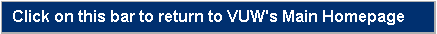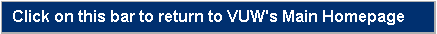
Manipulation allows users to interact with their virtual environment environment. When used, all the commands below will be suffixed by the name of the object. (ie: 'GET DISK' will pickup an objected named DISK). Standard generic commands which work wi
th most objects are:
Get -- Pick an object up and place it in your inventory.
Drop -- Remove an object from your inventory and place it in the room.
Put -- Take an object from your inventory and place it in a container.
Give -- Hand an object to some other player.
Look -- See what an object looks like.
You can also see what objects you're carrying by typing either 'i' or 'inventory'. Check 'help inventory' for extended and advanced details on the usage of this command.
Some specialized objects will have other commands. The programmer of the object will usually proivde some way for you to find out what the commands are. Typically, the programmer will create a help command for the object, so you can learn how to use it by typing "help [name of object]". Another way to learn about most objects is the '@examine' command. @examine lists the "verbs" that you can use to manipulate the object.