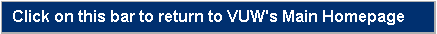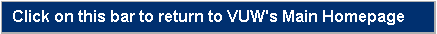
TELNET watarts.uwaterloo.ca 7777 connects you to VUW's site.
CONNECT [USER NAME] [USER PASSWORD] enters you into VUW as a particular [USER NAME].
SAY allows you to communicate with other users. Example: "say hello" to say hello to others in the room.
LOOK tells you where you are, and lists the exits through which you can leave where you are.
TYPING AN EXIT NAME moves you through that exit or in that direction. Example typing "south" will move you south.
PAGE sends a message to another user from a distance. Example "page Joe Hello there." sends "Hello there" from you to Joe.
HELP gives you information in general or about a specific thing you specify, as in "help board".
@TUTORIAL takes you into the online tutorial for learning to MOO.
@QUIT or LOGOUT ends your VUW session.